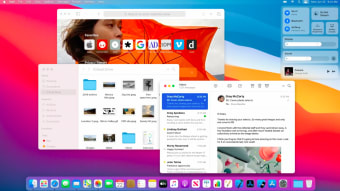Apple’s updated operating system
macOS Big Sur is an operating system for Macintosh desktop and laptop computers from Apple. Available as a free upgrade for existing Mac users, Big Sur is the seventeenth major release for macOS. It was preceded by macOS Catalina and succeeded by macOS Monterey. In this release, Apple updates the design of the user interface, which marks the most dramatic changes since Mac OS X, and is the first one to be powered by ARM64-based processors.
New and improved features
As in every new macOS release, Apple has included many notable upgrades in macOS Big Sur that cover both design and performance for one of the best updates yet. New app and menu bar designs make it easier to focus and interact with content. A refreshed Control Center and Notification Center expands support for third-party widgets, enhanced communication features in Messages, and curated recommendations in Maps, all make macOS Big Sur an accessible and exciting operating system for every use.
A comprehensive Safari update
macOS Big Sur features one of the biggest Safari updates ever with a customizable new start page, expanded extension support, redesigned tabs, translation capabilities, and more. The newly updated Safari also includes an overview of your blocked trackers in its Privacy Report, password monitoring, and privacy prompts for extensions to keep your data safe and your browsing secure. All this helps make Safari the world’s fastest desktop browser and an industry leader in performance and efficiency.
Efficient and reliable computing
Since its inception, macOS has improved how we use computers with each new release, and macOS Big Sur is no exception. From the design changes of the UI to the system updates and support for Apple silicon, Big Sur ultimately improves the user experience and helps provide better integration into the entire Apple ecosystem. For both desktop and MacBook users, macOS Big Sur is a welcome update that increases performance while also bolstering security.